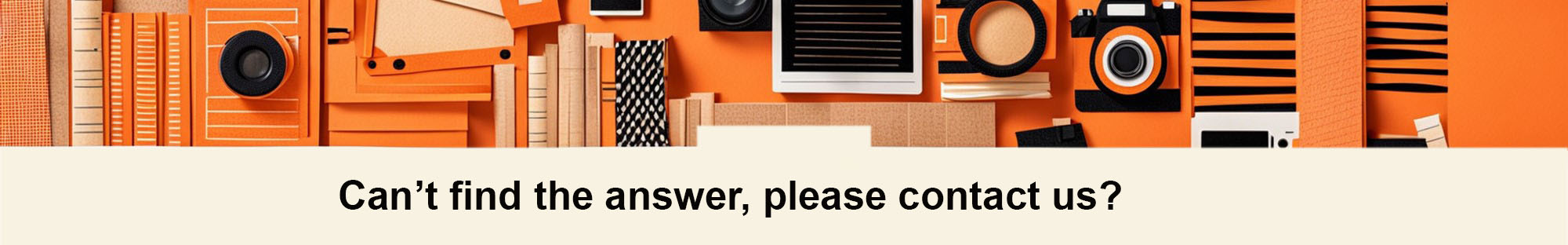The Pixoroo Content Management System (CMS)
Pixoroo Websites For Clubs Module on the Pixoroo Platform has two parts, a Content Management System where you create content such as pages,news, galleries etc. and an app that displays your created content to the public, the website. The website for its part, as well as displaying your website content to the public has a "Members Zone" area of functionality accessible only to the logged in members. Pages on the website can have public content and members only content. The Members Only content is only visible to the logged in member.
Photography club websites have some features that they all must have e.g. they all have a Programme page, Competitions Page, Contact Page, Galleries Pages etc.
Pixoroo is primary build with the typical club website in mind.
There are specifically crafted template pages that all you need is just add content to them. But because the content is created via a WYSIWYG editor, a keen designer could create any design he/she likes.
It is important to stress here that Pixoroo primary focus is for the clubs that do not have sufficient resources and/or people to build and maintain a complex and interactive website. Also Pixoroo websites are easy to transfer from one member to another as anyone with basic knowledge of internet can build and maintain the website.
There are 10 template pages crafted and customisable but that typically every Photography Club Websites should have. The Contact Page - The Club News Page - The Competitions Page - The Programme Page - The Committee Page - How to Find Us Page - Memberships Page - Club Constitution Page - Members Galleries and Club Galleries Pages. A club does not needs use all of these pages and each page's content is customisable.
Yes, you can create miscellaneous pages that you can show on the main menu or you can just build miscellaneous pages that can be reached via a link. However they are completely free hand and all content on these pages is created by you via the WYSIWYG editor. These page are "static", they can have text, images and videos but not interactive content.
Firstly, camera club websites are normally dominated by images so just having different images you have a different design. Second, there are plenty of way to customise the template pages and menus to look unique. Thirdly all pages use the WYSIWYG editor thus can create any design if they so wish.
Yes, all content can be set as public or members only. If, for example, a paragraph is set as members only, only the logged in members can view it.
Yes, as a admin you can create any number of galleries, public or members only. These galleries can then be available to the members to upload their images to. There is also functionality to set the Gallery Opening and Closing Dates as well as the Gallery Publish Date.
Yes, Pixoroo has a secure and featureful members area that only logged in members can reach.
There are a few interactive features in the member area for example:
- Members can build their image galleries.
- Members can upload images to galleries created by the admins.
- There is a Critique Forum where members can upload images and get critiques by other members including upload of "improved" images to demonstrate the critique.
- There is a Noticeboard where any member can create a notice. All other members receive notifications and can interact with the notice in a social medial style interface. Responses can also be images.
- Members can comment on other members images on the site.
- There is also functionality for members to contact one another via the the members zone.
Yes, Pixoroo websites have an elaborate Document library featuring three levels. There is also an Archive that keeps automatically all club activity such as galleries, news, programme items, competitions etc.
Yes, the admins can set a date by which the subs have to be paid for a member to have access to the website. This also controls access to Pixoroo competitions if the club uses it. Once the member pays the subs he/she can access the resources again.
No, you can use the same credentials to log in to your club website and Pixoroo Competitions. You do not need to create a new account. If a club is using both Pixoroo Compeitions and Pixoroo Websites the new members will typically create their new accounts directly on their club website.
Yes all competition data flows from Pixoroo to the website automatically. When a competition is judged, the gallery of images and their scores appear automatically on the club's website.
For a club to use the Memberships Module in Pixoroo, the club must have subscribed either to the Pixoroo Competitions or Club Websites Module or both. This because all members must be registered first before their subscription can be managed.
Yes, a admin can edit a members joining date. Regarding the existing Membership Numbers, when the club first joins the old numbers can be transferred to Pixoroo as they are, new members will then get new numbers automatically.
Yes, there are a few subscription types you can select from such as the Standard, Life Member, Hon Member, Joint etc.
Yes, an admin can print all the membership cards for all the members at once or one at a time. There is also a digital membership card a member can reach when logged in the club's website.
If you have a question that is not on the list please contact us by clicking here.
Have a question you did not see the answer? Click Here to contact us now!