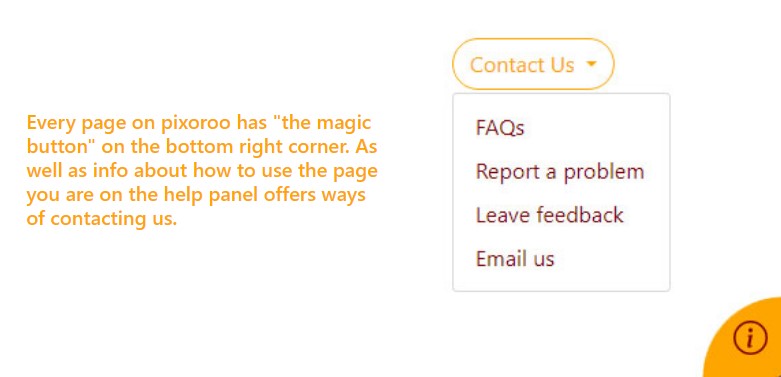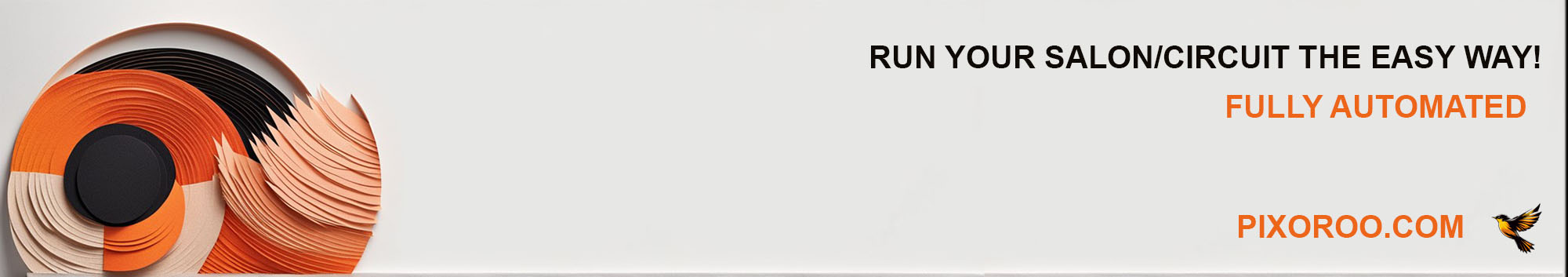Modernise Your Salon/Exhibition
The work required from the moment of setting up an exhibition to the end, when the results are published and send over to the patrons, is hard and complex, technically and logistically. Pixoroo has been developed specifically to help modernise and simplify the process of running an exhibition, from the start to the end. It does that by using the latest technologies and its unique design. Pixoroo focuses and enables team work where every team member can contribute.
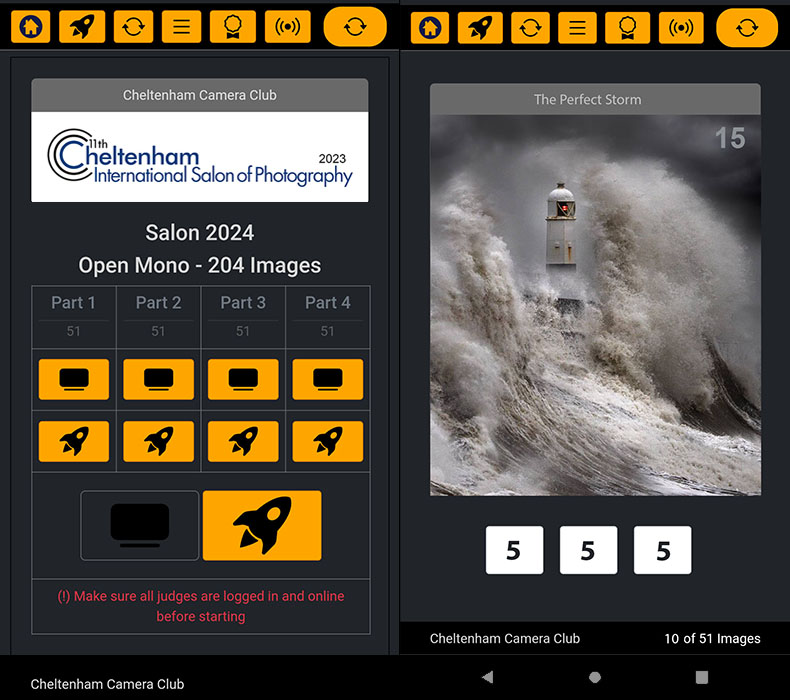
Why Pixoroo?
You probably have a system, it is not perfect but it does the job, you understand it, including its glitches and strange behaviours! So why bother changing? We that built Pixoroo, belong to the same community as you, facing the same issues and frustrations. We would have not spent countless number of hours to create Pixoroo if it was not worth the work!
We believe we have built something simple, that does not require technical knowledge beyond some general know-how on how to use the internet. If you have an online account and are familiar with online purchasing, you are ready to use Pixoroo and run your own international photography competitions.
Pixoroo does not require any extra hardware or software, no need for cables running across halls or improvised keyboards! You do not need to purchase anything extra just your laptop and projector will do. And if this is still too much for you, you can run photography competitions from the start to the finish, from your smart phone. You do not need to download any software, look after it, worry about security of your data etc.. You just log in do what you wish to do and log out.
Pixoroo takes care of all of your user details, GDPR worries etc. You no longer need to update customer records, distinctions, preferences, emails etc.. This will minimise the amount of admin work you do significantly.
Pixoroo enables you to work as a team. Everyone can be assigned a role and a task and everyone can participate. Pixoroo introduces the Timeline for photography competitions, this is like a diary for a particular exhibition. Among other things, an admin can set up exhibition milestones tasks, assign them to members to carry out.
Pixoroo requires the minimum amount of equipment to run an international salon. The screen-shots show controller views on a mobile phone to demonstrate that Pixoroo is capable of running an international photography competition from a mobile phone.
*Moving to Pixoroo will require some data migration, we will do the data migration for you free of charge.
The Basics, Pixoroo architecture?
Pixoroo is a modern web application based on the latest Microsoft cloud systems. What does this mean? This means that it is a web based program therefore all work is carried out on your internet browser, it means you will enjoy all the security and reliability that comes with using Microsoft Technologies, it means that all your data is stored in the same place all the time, all you need to do is access it. And you can access it anytime and from anywhere in the world using Pixoroo interfaces and your account.
Pixoroo provides "zones" or "profiles" for all the categories of accounts holders that run a photography competition, e.g. exhibition entrants have their zone, the judges theirs and of course you as the organisers will have yours. A user can be part of any zone and navigate between them, so someone can be an exhibition chairman, a judge and entrant at the same time on just one account.
The picture shows all possible profiles a use can have on Pixoroo.com at the moment. Typically an exhibition user will have two to three profiles. You can navigate from one profile to another at a click of a button.
Picture below shows how an existing user can create other profiles or join other groups.
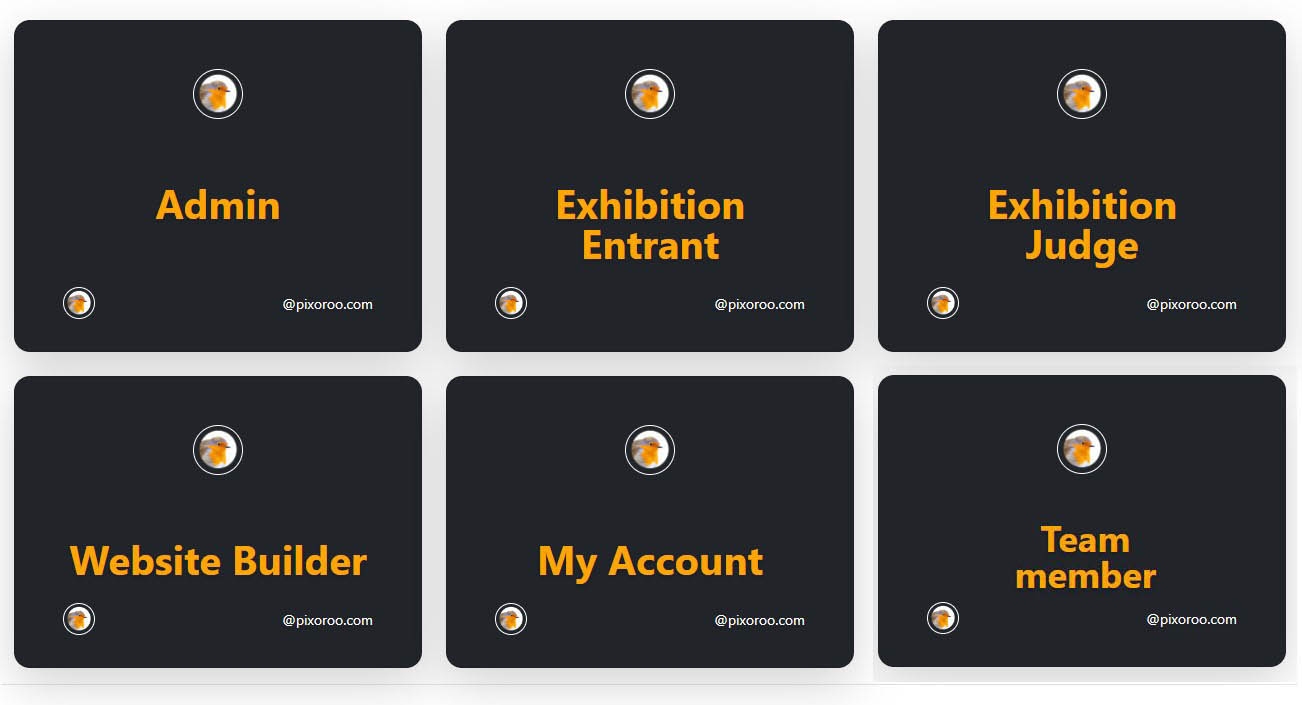

Setting up an exhibition
According to our estimation a user that has set up photography competitions on another system should be able to set up a new competition from scratch on Pixoroo for less than an hour. Repeat exhibitions can be created in minutes.
Setting up is straightforward, you will type in key details of the exhibition such as name, dates, patrons, image resolution etc. then define sections, awards, prices etc. All of these settings can managed throughout the lifecycle of the exhibition. The vast majority of the setting is set via drop down list so that it minimises the number of mistakes.
The exhibition will then go live and close automatically on the dates set during the set up. In the meantime you advertise your exhibition using the exhibition link the entrants can use to enter their images.
The best way for us to show you how Pixoroo works practically, is to arrange a demo. It should not take more that 2 hours to show you everything and answer any questions. Contact us to arrange demonstration now.
The picture shows a part of the main page of a photography competition, from here you can view and control every aspect of your competition.
Team Work
Perhaps one of the greatest features that Pixoroo offers to the exhibitions' organisers is the ability to work as a team. Team work means more productivity, more engagement, more openness and accountability. The team do not just share the work on Pixoroo they also share the fun. Watching the entrants entering their images in real time, is feature that will keep your team swiping their mobile screens looking at the numbers going up!
Pixoroo is designed in a way that encourages team work so that everyone in your exhibition team can have a say and help out. In this respect Pixoroo is democratising by giving access to all your team members to view, follow, comment and act for the benefit of the exhibition. The Team works at the organisation level, meaning that the team is responsible for all the photography competitions that that organisation runs on Pixoroo.
Pixoroo does this via giving your team members roles, a member can be Admin, Contributor or a Reader. In short, an Admin can do everything e.g. set up exhibition, edit and delete everything, assign or remove judges, members etc.. A contributor does not have some permissions such as delete an exhibition or assign judges but he/she can edit most data. A reader has the least permissions, a reader can view and read most data, print reports, download images etc. but cannot make changes. The Reader can answer support calls and respond to users for a variety of scenarios. It is up to the admin to assign roles to his team members.
From a technical point of view creating a team is very simple. Once an organisation account is set up, an admin can invite colleagues using a special interface to join the team. The invitee receives an email with a special link asking him/her to register. Once a member is registered an admin can then approve the new member and assign roles e.g. contributor or reader role.
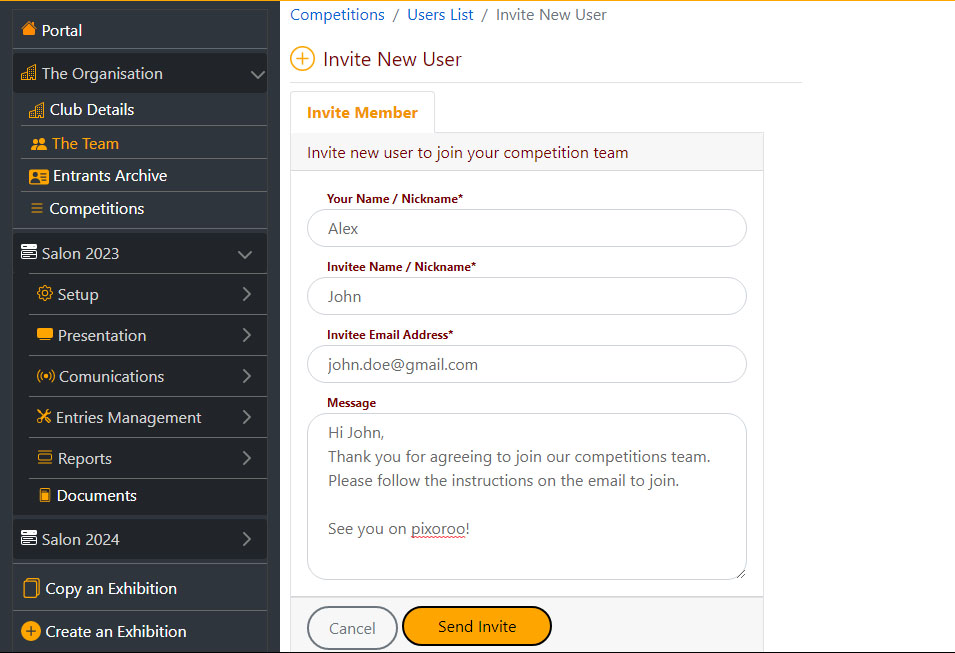
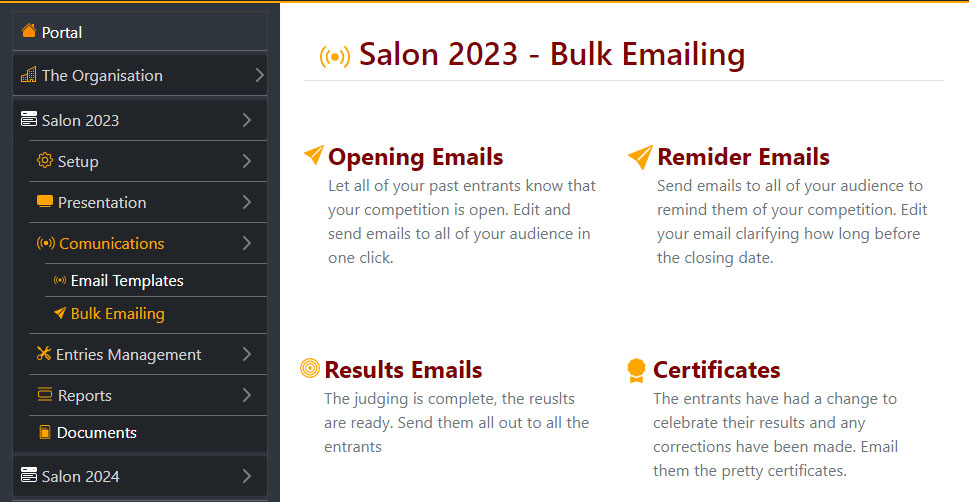
Exhibition Marketing
Pixoroo enables you to send out email correspondence to your past entrants, usually these emails fall in the categories of an exhibition Opening Emails, Reminder Emails and exhibition Closing Emails. Pixoroo uses partial templates for this task. In a few words you select the template you wish to use makes some custom changes if you wish then send.
As more clubs and organisations join Pixoroo, entrants to other photography competitions will see your organisation in the list of preferences as well, they could allow you to contact them. That means that your list of entrants to which you are sending marketing emails will grow bigger and you do not have to do anything for it..
Finally, Pixoroo with its solid presence on the internet will directly and indirectly be doing some of your marketing. When people look for exhibition on the internet very often they will end up in Pixoroo.com where your exhibitions will be promoted.
Note: At the moment email templates are set and ready for your to use. Custom html emails templates will be coming here soon. They will enable you to create your own html email if you so wished.
Judges and Judging
Pixoroo provides a unique and revolutionary way of dealing with the judging and the judges. No special hardware or software is needed to score the images, Pixoroo uses the latest cloud technologies to enable remote judging. Judges can in the same location or anywhere in the world, it will not make a difference.
The admin or the contributor of your team will be able to invite judges to judge your photography competition. On accepting the invitation the judges will create a judge account. An admin or contributor can then approve the judge on Pixoroo and assign the judge the sections they will be judging.
On logging in to judge a section only the assigned and verified judges will be able to connect to the section being judged. They will be presented with number buttons on their mobile phones they can click to give their scores to the showing image. When all the judges have cast their votes the new images pop up on the big screen.
Once the section has been finalised the judges will no longer be able to take their chair!
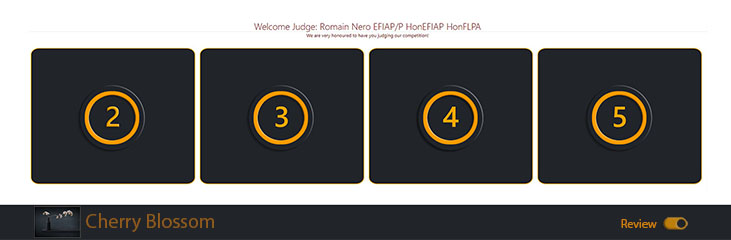
Snapshot of the judges clicker, this is what a judge will see on his mobile phone. The picture being judged will be showing on a projector screen and a thumbnail along with the title of the image will appear at the bottom of the mobile screen. If a judge wants to have another look at an image, he/she can click on the "Review" switch. At the end of the section the images held back can be reviewed.
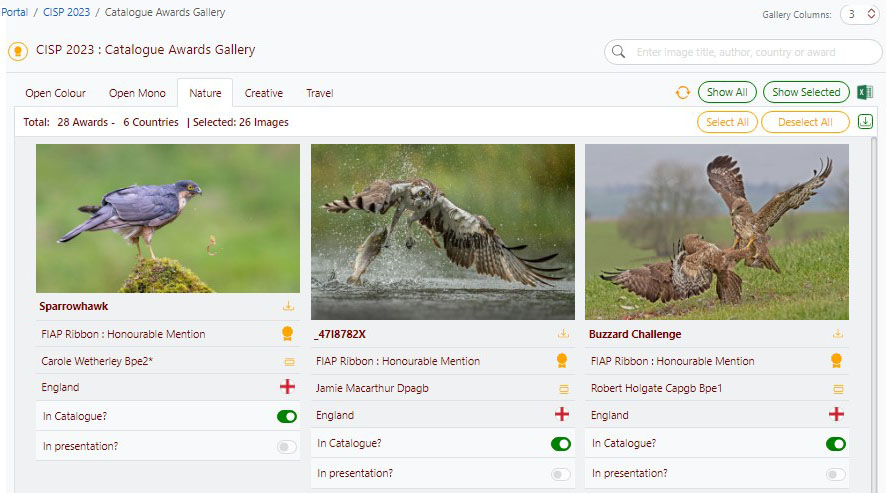
Pixoroo entrant management and reporting
Pixoroo is packed with entrant management and reporting tools. And they are all just one click away.
A number of reports that can be created on Pixoroo about your photography competition. All reports can be produced at any time including when the exhibition is open for entries e.g. as the entries come in you can view and print details of all new entries, payments etc.. And as Pixoroo is totally mobile friendly you can check what is going one on your mobile during your coffee break!
Reports can be customised to deliver a range of data according to what you are looking for, data about the entrants, entries, images, scores, judges etc.. All reports can be downloaded onto excel or pdf files or sent to the printer. Special reports such as FIAP and PSA ones which you have to upload to their website are also available under one click.
Sending our results and certificates could not be easier, when you are ready you can send them at a click of a button. Individual updates to entrants it is also possible.
Note: Some reports are required by patrons and sponsors, if you have have requirements for special reports please contact us and we will set one up for you.
Print Exhibitions
Pixoroo offers a simple and effective way to run print competitions. Here are some of the main features:
- Pixoroo has a simple interface that allows you to create postal zones e.g. Europe, Australia, USA etc..
- Create package sizes and set prices for each package and each postal zone.
- Assign countries to a postal zone.
- *Note: the above steps are only carried out once.
- A simple checkbox marks your section for print.
- When an entrant that has entered print goes to check out the postage prices will be automatically calculated.
- Also on checkout, a code will be available for the entrant to write on the package. (If the code is not entered, Pixoroo has automated package discovery features).
- On receival of the package, the organiser checks the packages as received, entrants receives a confirmation email.
- The process of label printing and ordering is also automated. Just put the print on the pile!
- For salons running on Pixoroo there is automated functionality for forwarding of the prints to other salons also running on Pixoroo. (This feature is not available yet for salons running on other software).
Online Salons with Asynchronous Judging
All information about salons assumes Synchronous judging whether in person or online. If you run digital salons where the judges score the images on their own machines and their own time (asynchronously), Pixoroo has all the capability required to run such salons.
Circuits
Pixoroo is capable of running whole Photography Circuits. Simple interfaces and automation make running circuits on Pixoroo as simple and easy as running single salons. Digital and Print salons can be part of a circuit. Both synchronous and asynchronous judging are available. Pixoroo Circuits Main Features:
- A circuit can have any number of salons.
- Separate interfaces that manage circuit levels and salon level functionality.
- Simplified UI for those who are only responsible for a specific salon rather than for the whole circle.
- The adjudications can run synchronously, e.g. judges are judging from the same hall at the same time looking at the same images.
- The adjudications can run asynchronously, e.g. judges are judging at their own leisure using their own equipment.
- Salons can be judged at the same time and the sections judged can be in any order.
- Salons can be judged on different dates.
- Judges can use their own equipment for scoring.
- Centralised control on the entering, payments and results reporting.
- All circuits images and data permanently available to you and your entrants online.
Help and Support
We are committed to the highest level of support, technical or/and otherwise. To begin with, every single page in Pixoroo has its own support panel that ca be brough up at a click of a button. There is also a Frequently Asked Question pages you might want to consult.
If you still cannot find your answer you will find you can quickly contact us by sending us a message.
Click Here to go to Frequently Asked Question page.
Click Here to contact us now!
Note: "Photography Competitions", "Photography Contests", "Photography Exhibitions" and "Photography Salons" terms mean the same thing and are interchangeable.
Although Pixoroo competitions functionality is built around salons organised under the patronage of FIAP, PSA, GPU etc. all kinds of similar competitions can be run here. Talk to us to see if Pixoroo can host your competition.