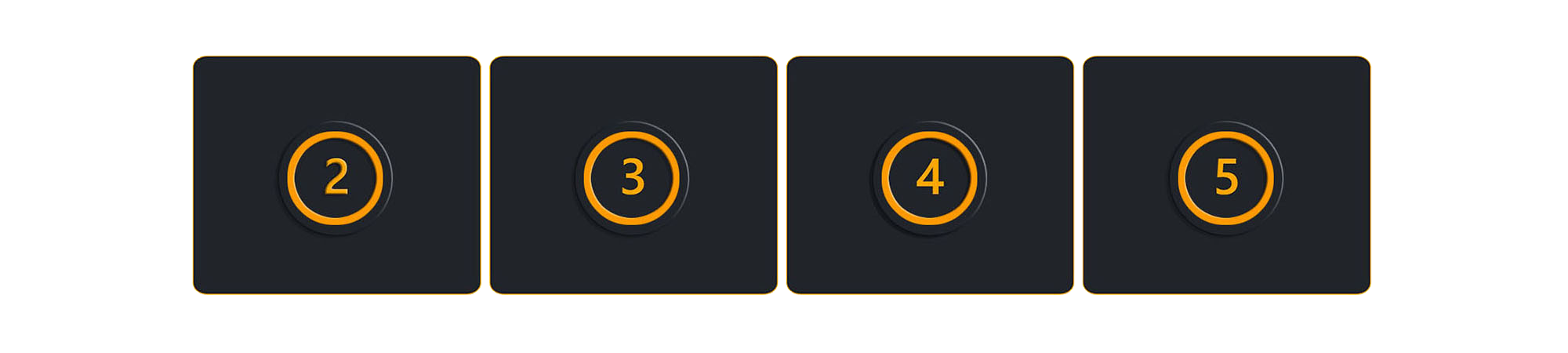
The centrality of the judge
Good judging is absolutely central to running a successful exhibition. Understanding this important role you have as a judge, Pixoroo has created functionality to better support and promote your work. Pixoroo does this primarily by modernising of the judging process at a technical level, offering tools that make the selection easier and scoring more effective. But Pixoroo also actively promotes the judges and their work.
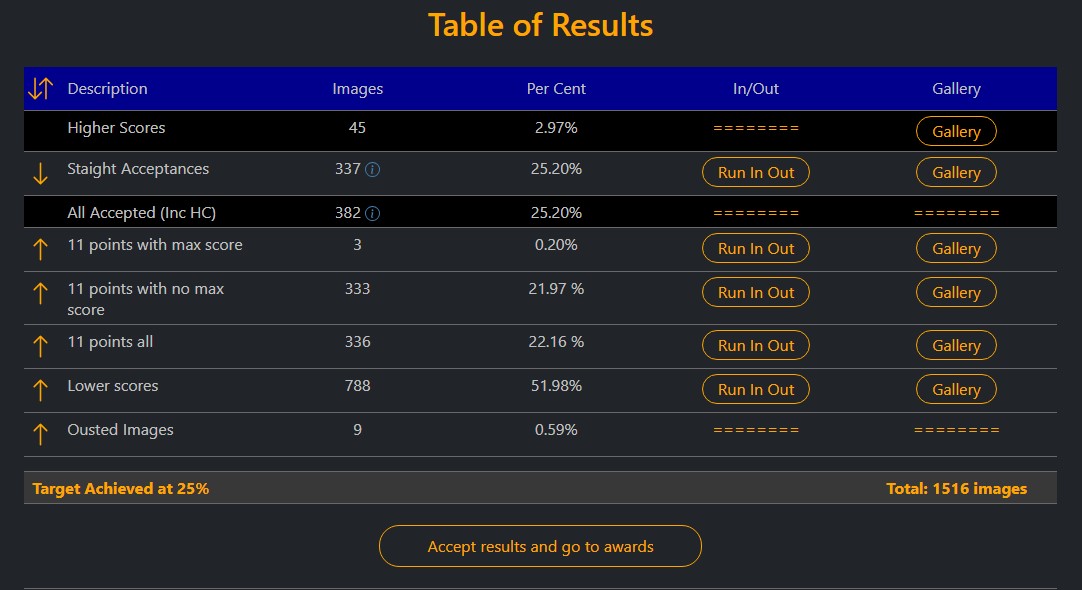
Modernising the judging process
Most of the judging currently is done clicking a variety of numerical keypads or similar. Pixoroo being a completely web based cloud system enables the judges to do the scoring via their mobile phones. It is very simple, the right number of buttons appear on judges mobile phone for the type of judging being done.
The process requires a judge to create a judge Pixoroo account, that is only created once and all future judging on Pixoroo can be done using that account. Judges often run their own photography competitions and also take part in exhibitions as entrants as well. Using just one Pixoroo account with different profiles enables a registered judge to carry out all of these roles using just one Pixoroo account.
When the judging is over, judges will still have access to their judging history, analyse and compare their scoring with others and yourself, learn from their own past judging and that of others.
Example of a results table after the scoring has taken place. The judges can use the IN/OUT functionality or the gallery to add or remove images from the final selection. This helps get the percentage of the accepted images exactly where the organiser sets it.
Promoting you as a judge
Pixoroo has big ambitions, it aims to become a popular hub for photographers, artists, competitors, clubs and similar organisations. This in turn will provide a platform for a judge to promote him/herself.
Pixoroo offers visibility of every aspect of a photography competition. The entrants, the organisers and other people with shared interests can quickly view exhibitions, result galleries, judges' profiles, successful entrants and organisations.
Pixoroo actively includes judges' public details, such as names and websites, in as many communications with the entrants and the wider photography world as possible. For example, when promotional emails go out to thousands of entrants, they can also include the profiles of the judges that will judge their entries.
From the moment a photography competition is open for entries, judges profiles will be accessible here on Pixoroo. Entrants are able to see from within their galleries judges' profiles picture, promotional text as well as links to their photography websites etc. The "Meet the judges" link is always available and represent an important way for judges to be seen by a great number of people.

Romain Nero EFIAP/P HonEFIAP HonFLPA
Born in 1967 ; first camera at the age of 9 ; initiation courses in photography in High School; developing & processing b&w such as colour photogr. myself. Successful participation in nat. & internat. photo contests from 1998 on; from 2000 on exhibitions on a nat. & internat. level. 2006: starting of internat. judging activity; 2015: lecturing about general photogr. subjects and FIAP matters.
fotosfrenn-kaerjeng.com/gallery/member-romain-nero/Illustration: Judge Romain Nero took part in judging Cheltenham International Salon 2023 in the UK. This profile appears on Pixoroo pages of all entrants who entered this photography competition.
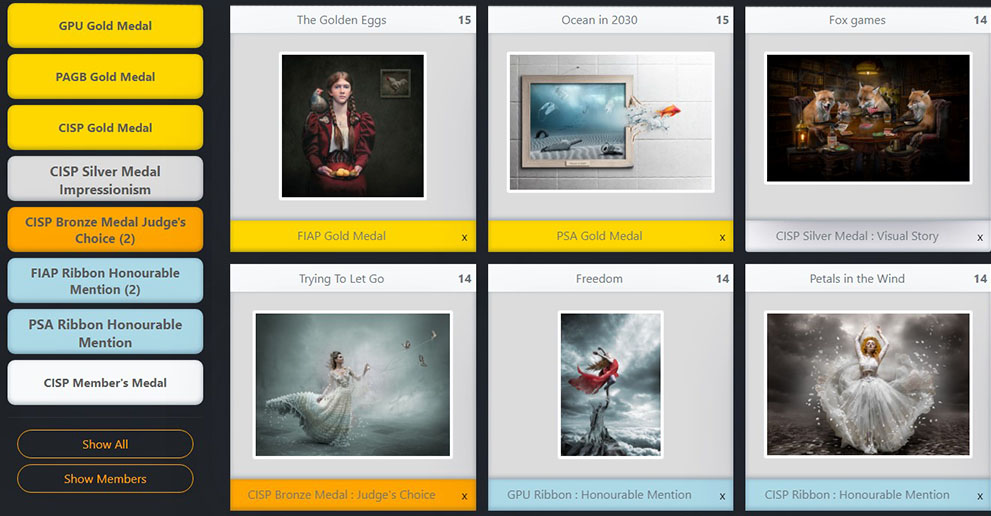
The end of judging is not the end of the exhibition
For most judges the drive back from the judging venue marks the end of that event. Pixoroo sees the end of the judging process as the beginning of another. The end of the adjudication means that we have some wonderful works that need to be seen and enjoyed by as many people as possible.
Pixoroo will always be communication to the entrants and the wider community, and in the communication the judges and their work will always be taking the central stage.
*Picture on the left/above shows part of the award selection functionality. This is a very easy drag and drop interface where you can drop the award you want on the picture you prefer. Awards can only be assigned as many times as the number of awards created. On this screen, the awards can be assigned, removed or replaced. When an award is removed or replaced it becomes available again.