
Private content
Private content is secure web content on your website that can be reached only by providing a password. Direct links and passwords must be provided for anyone to be able to view or download private content. Usual scenarios of needing to use this feature is for example when you wish to create photo galleries that you want to share securely with you friends, family, clients or even yourself on the internet, or you have private instructions that want to make available to customers after you receive payment etc. Our photography website builder enables you to create three types of content, private galleries, private pages and private web presentations.
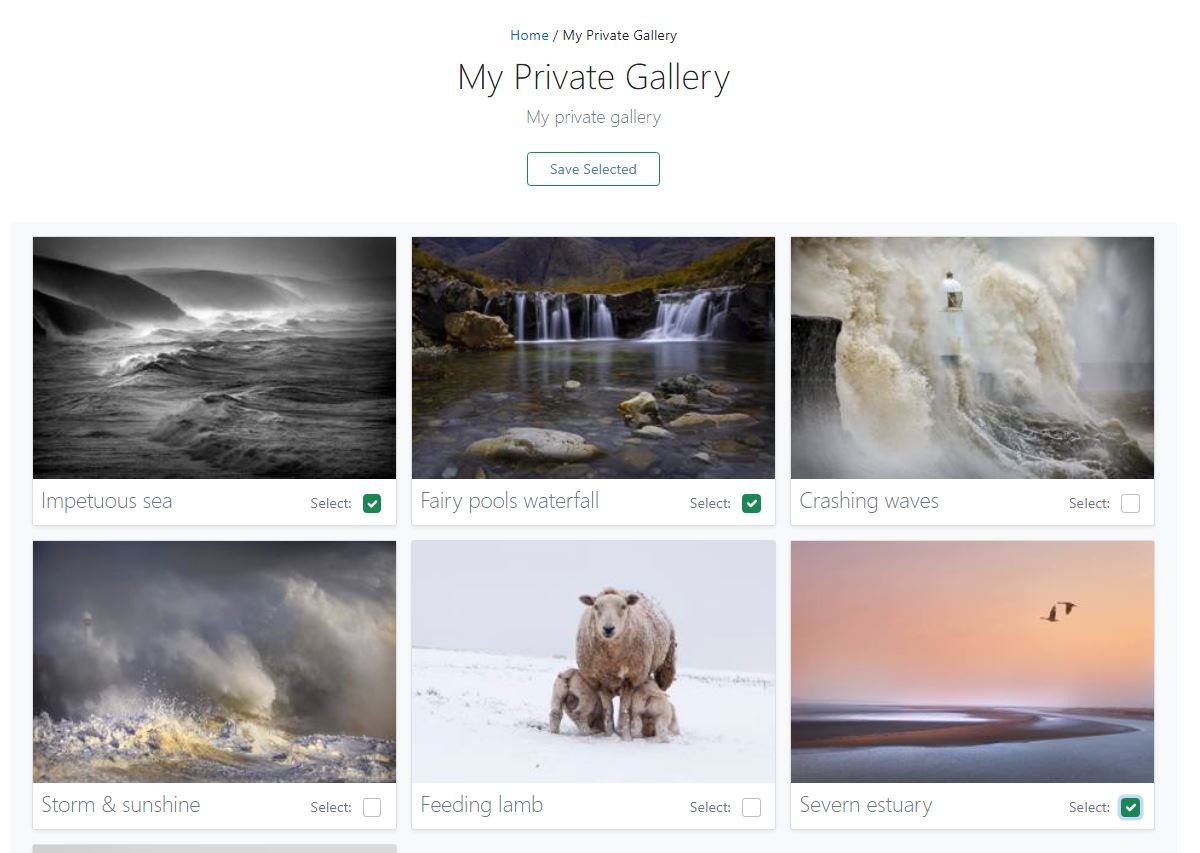
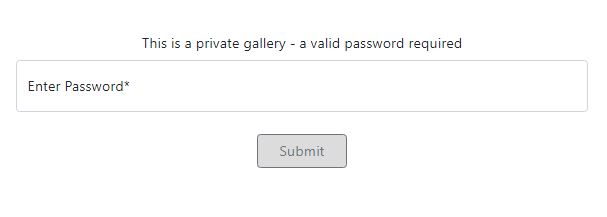
Share your content securely with friends or clients
Creating a private content with our website builder is very easy.
- Upload your images or create pages or presentations
- Give your content a name
- Set a password for your content
- Set valid dates if you wish
- Save
- Copy the link just created
- Share link with friends or clients
Private galleries
A private gallery is no more than an album of images that you can only interact with if you have the right link and password. You can easily build private galleries on our photography website builder simply by uploading your images and providing a password. Once a gallery is published your clients can:
- View your private gallery
- Download individual images or the whole gallery at once
- If the gallery is marked for "preview" this will serve for proofing the images. E.g. the clint selected images and you can then download the selected image for processing on other software or printing into a photo album, book etc.
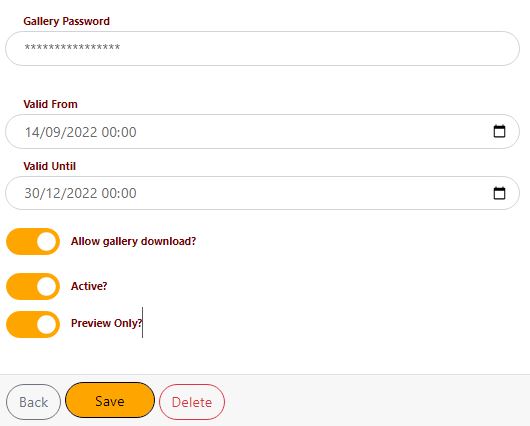
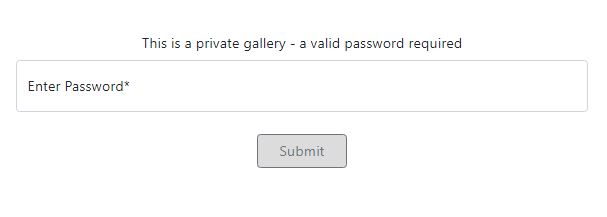
Private pages
A private page is html content that can be reached by the means of a link and password. You can build your private pages easily using our WYSIWYG editor on our photography website builder just like you would build any web page. Private pages are very useful when you have instruction that you wish only some clients to be able to view or download. For example, on your public page your introduce an useful photo processing technique. A client can only view the complete material after you receive payment. After publishing a private page a client can:
- View or download the content
- Communicate with you regarding the content
- You can stop sharing the content anytime by unpublishing it or changing the password
- Private pages allow for a lot of creative usage because on your page your can add multiple types of content such as video, galleries, images etc.
Web presentations
Web presentations are a special type of private content. This functionality is intended for photographers and creatives that give lectures and/or presentations to others usually groups of people. Creating web presentations involves:
- Create presentations by adding slides, give it a name, description and a password
- Web presentations are usually presented via a projector. When creating a presentation select a projector resolutions and the slides/images will be resized automatically to the set resolution. When presenting at a different projector resolution you can simply copy a presentation and change the resolution. A new presentation at the new resolution will be created.
- To present navigate to your presentation URL and provide a valid password
- If the is not internet connection wherever you are presenting you can also download it from your website and present it from an computer
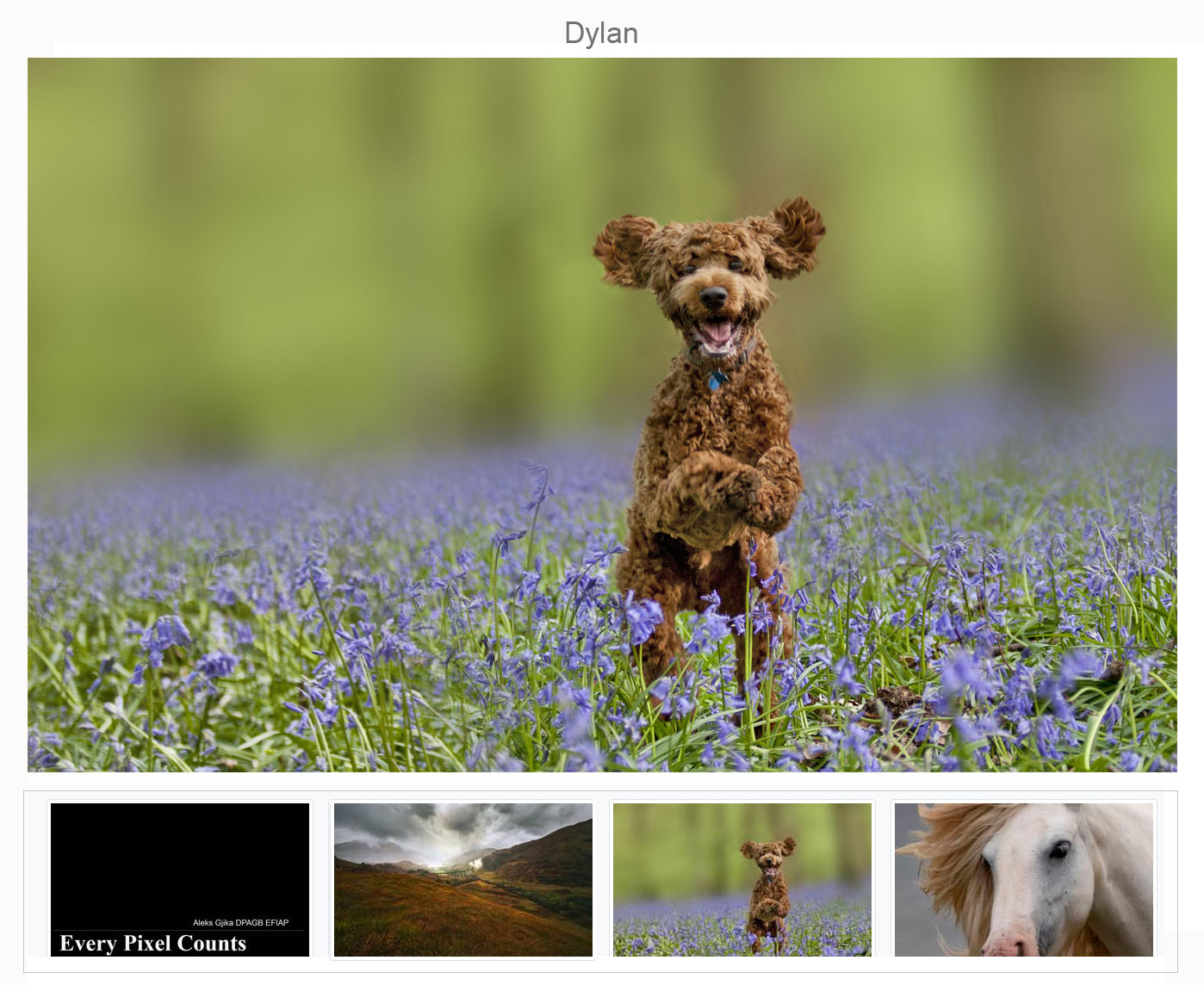
There is a lot of room for using private galleries, page and web presentation creatively for any number of purposes such as commercial or just for fun.
-----